Elliot contacted me looking to quickly setup 54 long-tail domains on WhyPark relating to real estate agents and home loans in different cities. The objective was to include content relevant to the subject and/or city being targeted, develop new traffic and revenue that doesn’t currently exist on these domains, and generate domain sales leads.
The following is a quick overview of how the domains were setup on the WhyPark platform, followed by some thoughts on how to help these domains attract visitors from related sites and search engines.
Step 1: After logging into Elliot’s WhyPark account, I created the following groups to easily manage the domains:
- Real Estate Agent
- Real Estate Agents
- Mortgages
- Home Loans
Step 2: I copied each group of names from the list sent and used our “Bulk Add Sites” to quickly add the domains to each group with the same settings. Since one goal is to attract end-user sales, I’ve selected that the domain is for sale. That will automatically add the “for sale” link on each domain and also the inquiry form for buyers to easily contact Elliot.
Step 3: I let the bulk import do its magic for a few minutes while it does the following:
- Splits the domain names into keyword rich site titles (coralspringsrealestateagents.com to “Coral Springs Real Estate Agents”)
- Creates keyword lists to be used in article matching
- Creates relevant Related Search terms that will lead to pay per click revenue through the top-tier advertising feed.
- Writes a quick meta description by integrating the most popular terms for the domain
- Categorizes the domain and assigns a template/image. For example CoralSpringsRealEstateAgents.com has been automatically assigned a “Florida” image. Others like ShreveportRealEstateAgents.com were assigned an image specific to Shreveport. WhyPark currently has over 4,000 images, adding several hundred new images for our templates weekly.
Step 4: Our bulk import tool is usually very accurate on matching keywords with domains having multiple keywords and phrases. However, we might not always have stock content for highly focused phrases or small geographic areas. So, I’ve reviewed the domains and when needed, tweaked the keyword list to ensure that we have focused content about the domain name’s theme along with content that a user would expect when they land on the domain.
For instance, we might not have much content specifically about a phrase like “Murfreesboro Real Estate Agents”. However, we do have content relating to the city of Murfreesboro along with related real estate areas like Tennessee. By updating the keywords, we’ve been able to provide a good mix of real estate related content about Murfreesboro and surrounding areas.
Step 5: Choosing a Template: By default, we assign a template to each domain as it’s imported, mixing in a few different templates for variety. In this case, we’re going to choose one template we created that has a wider column on the right to accommodate widgets from Zillow.com. I’ve clicked on the group of names called “Real Estate Agents”, selected all domains in that group and chose to update the layouts in bulk. I then chose the template from Elliot’s saved, custom template gallery which applies the layout to each of the domains in that group. I’ve repeated the process on the domains in the “Home Loans”, “Mortgages” and “Real Estate Agent” groups.
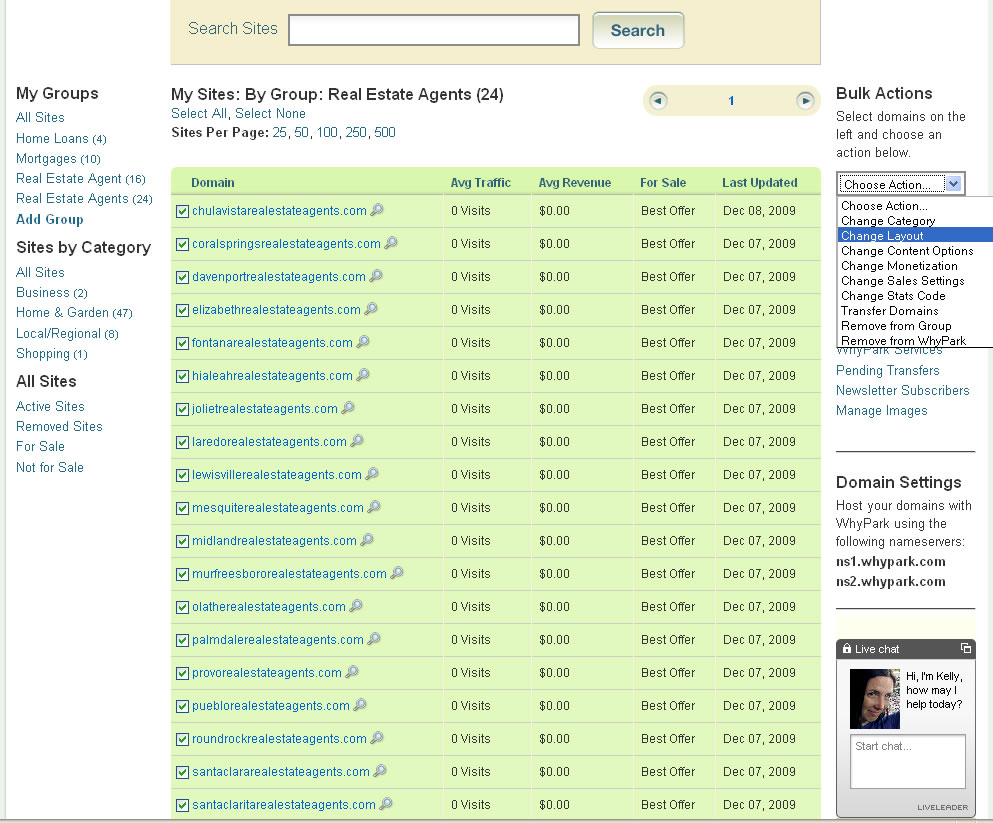

Step 6: Elliot asked to include widgets from Zillow.com on his real estate and mortgage sites. To do so, I went to the widget section on Zillow’s site. For each city, I generated a city-specific widget and copied the code. I then pasted that code into the HTML of the layout on WhyPark. This customization does require some basic understanding of HTML to determine where to paste the code in the layout.
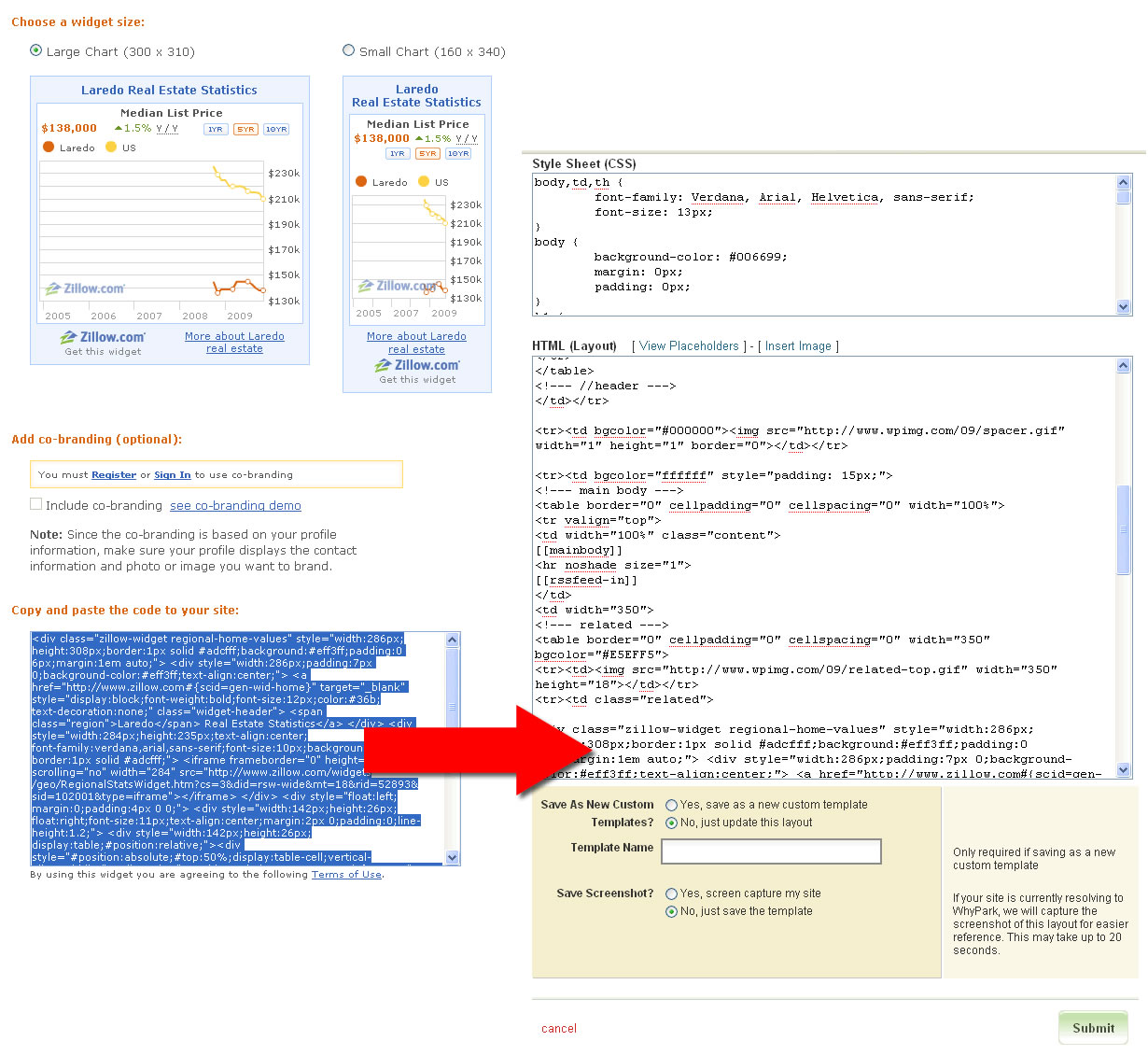
Step 7: I asked Elliot to update his DNS to point to our servers and all 54 domains went live.
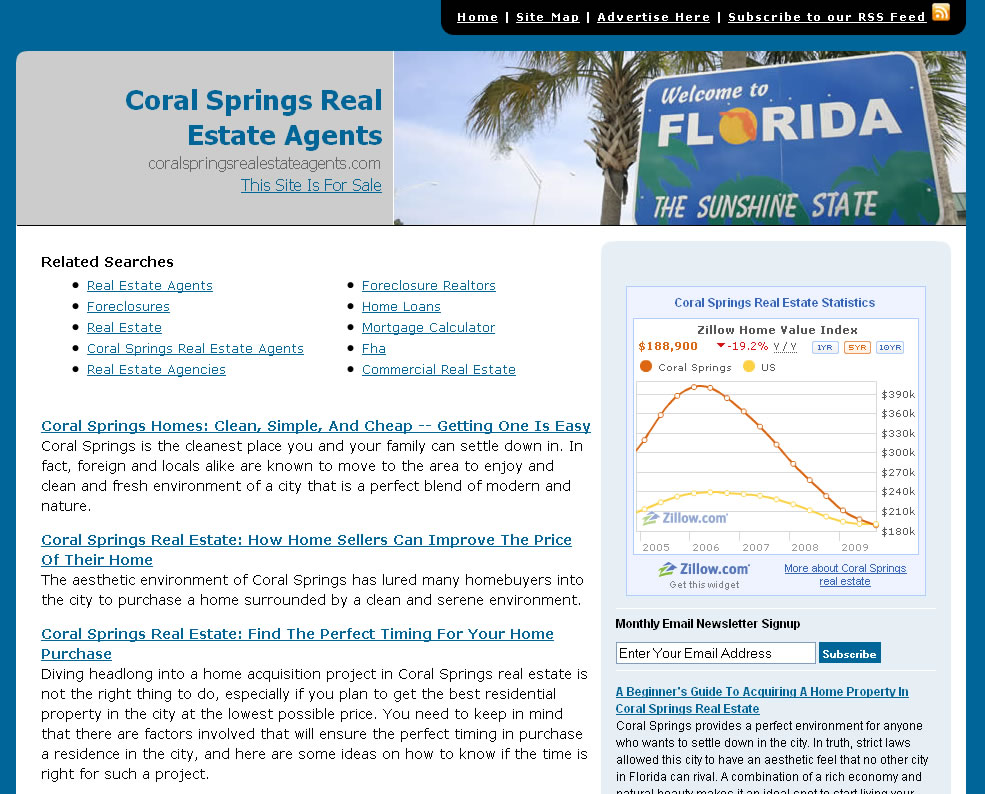
Moving Forward
The WhyPark platform focuses on matching the most relevant content that we’ve licensed from many sources. While we try to make it as easy as possible to turn your domains into active, relevant sites, it shouldn’t be misunderstood that this will be a free ticket to the top of every search engine. WhyPark provides a number of tools, so you can import RSS feeds, customize your design, add an unlimited number of custom pages, update your home page, and much more.
It’s also always recommended to start working on getting links from quality sites that are related to the domain you’re optimizing. Search engines place a large amount of value on the quality and types of incoming links your site has. The beauty of having developed sites is that you can immediately start working on getting new links to build trust and create new sources of traffic and revenue.


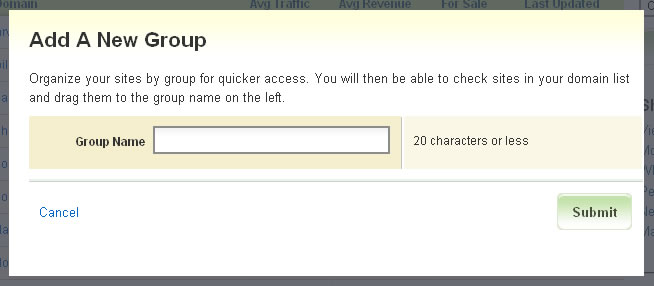
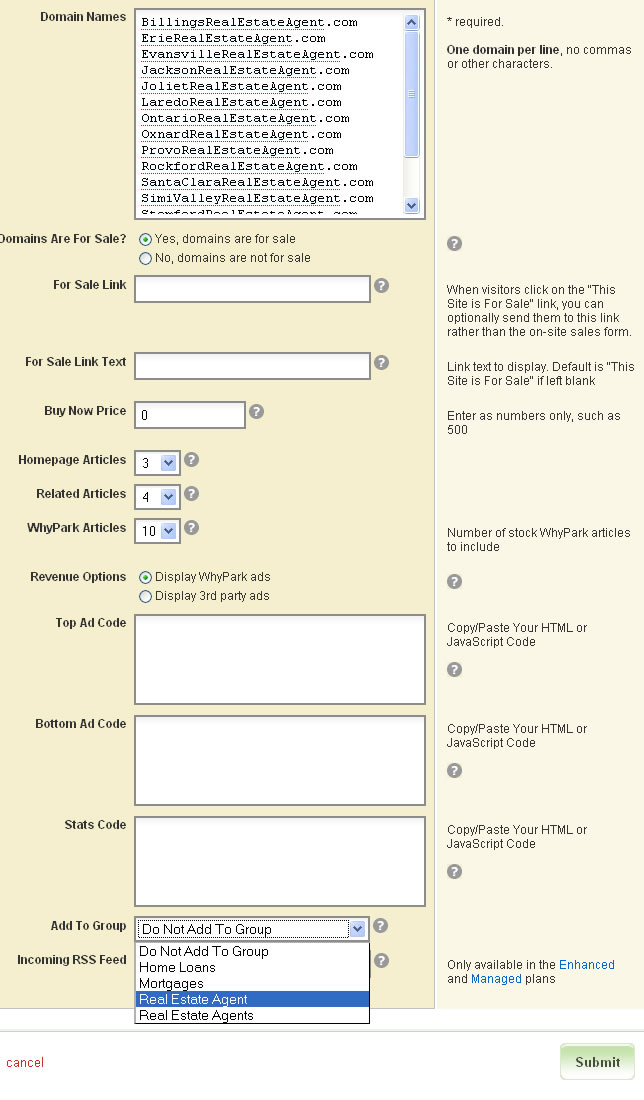
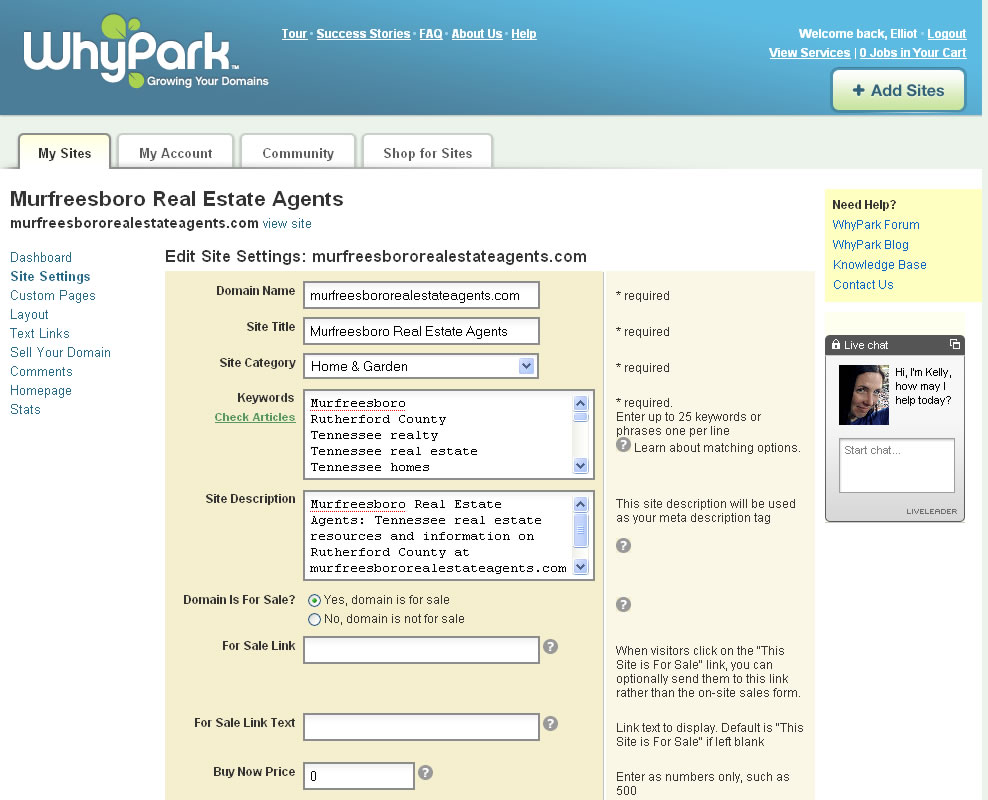
Sweet, glad to see you recognizing Murfreesboro with a domain purchase Elliot
Elliot
Might find this interesting for you and your website audience. Live meeting on website development.
http://www.ustream.tv/channel/istrategylabs#utm_campaign=flive&utm_source=1&utm_medium=technology-other
How success if domain parking overall? Is it better to park on a site like this or to create a static page with some affiliate links? Looking to learn for the pros.
I cannot find what benefits will it bring to the sites we have with WP. We observed no traffic growth due to duolicate contents ans no dynamic new contents to each site. Many more features will be needed for success for the users. Elliot will know how to help build traffic-the life blood.