If you are a regular bidder on GoDaddy Auctions, you likely noticed a new design on individual domain auction landing pages. On each page, GoDaddy shares a variety of data about each domain name, including the following attributes:
- Age
- Type of auction
- Auction page visits
- Appraised value
- Parking statistics
When a GoDaddy-registered domain name expires, the company takes down whatever website existed and puts up an expiry notification landing page. The purpose is to notify the owner that the domain name expired and to let visitors know the domain name is coming up for auction. The company also monetizes landing pages with pay per click (PPC) links.
Of note, the company is now sharing “estimated monthly pageviews” and “estimated monthly revenue” for each expiry auction domain name. Paul Nicks, VP of the Aftermarket at GoDaddy told me the estimated monthly revenue takes into consideration the PPC revenue earned from parking in the 20 or so days the company has control of the domain name and that figure estimates out 30 days.
One of the domain names coming up for auction on GoDaddy is nairobisiri.com. You can have a look at the actual domain name landing page, which I don’t recall seeing before:
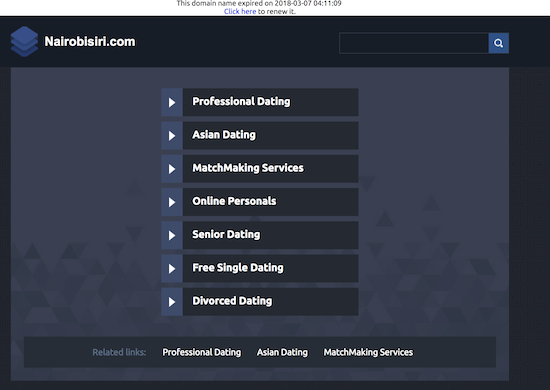
On the auction listing page, you can see a section called Parking Statistics, which has the traffic and revenue estimate information under the “Parking Statistics” heading:

Although the parking statistics category is not listed in the advanced search options section yet, it likely will get added so people will be able to search using the estimated monthly revenue figure as a search parameter. Paul mentioned that the team is working on adding this to the advanced search functionality and invites feedback from users regarding other information the company could provide that would be helpful.


It says: An error has occurred, the development staff has been notified. We apologize for any inconvenience.
Where do you see an error? I just check the two links (and the landing page) and I don’t see the error.
i sent you email with screen shot
it shows an old info for me
e.g. https://auctions.godaddy.com/trpItemListing.aspx?miid=246208852
how to update it?
Probably because your example is not an expiry domain name so they couldn’t have the additional information.