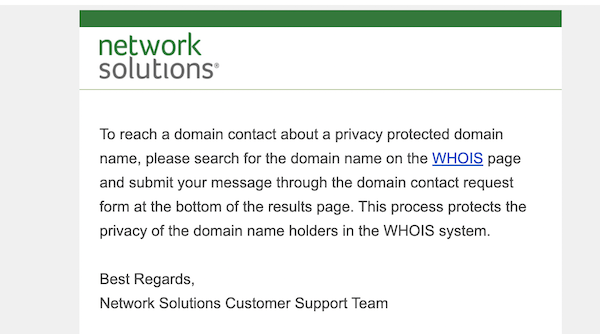
In order to email a domain registrant who has Whois privacy enabled at Network Solutions, people now need to send a message via the contact form found on the Network Solutions Whois search page. I learned this when I sent a follow-up email to a Network Solutions privacy proxy email address.
In September of last year, I tried to buy a domain name that is registered at Network Solutions. I sent an email to the domain registrant using the unique @networksolutionsprivateregistration.com email address. I did not receive a response. Yesterday, I sent a follow-up email using the current @networksolutionsprivateregistration.com email address, and I received an immediate auto-reply from the no-reply@networksolutionsprivateregistration.com email address notifying me of the change:
“To reach a domain contact about a privacy protected domain name, please search for the domain name on the WHOIS page and submit your message through the domain contact request form at the bottom of the results page. This process protects the privacy of the domain name holders in the WHOIS system.
Best Regards,
Network Solutions Customer Support Team”
I don’t recall ever running into this before, and a search of my email history for this type of email did not yield any results.
Network Solutions is not the only domain registrar that requires people to use a contact form to contact domain registrants using Whois privacy. In fact, I believe several registrars like Google and Tucows also have similar messaging when an email is sent to a Whois privacy email address.
When you visit the Network Solutions Whois contact form, there are two ways to reach out to make an offer for a domain name. On the right side, there is a link to use their “Certified Offer Service” to make an offer with the assistance of a broker. At the bottom of the page, there is a button to “Send a Message” to the registrant. Clicking this will produce a form with a drop down menu that has 3 short message options along with a message field.


Thanks elliot. I also noticed this a few weeks ago. If you click “send a message” it will have you fill out a form and tell you the message was sent. But I tried a practice message to my own domain to see how the message would come through and no message was ever sent. If you have any private domains at Network Solutions, send yourself a practice one. I was shocked that they aren’t forwarding these emails.