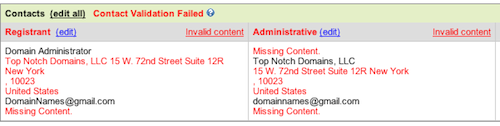
It’s an ICANN rule that Whois information for domain names must be kept accurate. If a domain name is found to have inaccurate or false Whois information, the domain name can be suspended. This obviously could be problematic for a domain owner, especially if the Whois data is inaccurate due to issues out of his control.
I transferred a number of domain names from Moniker and Network Solutions to Go Daddy a couple of weeks ago, and I want to share a problem I encountered to prevent you from having the same issues. I thought the issue might be isolated to one registrar, but I believe it impacted all of the domain names I transferred from both registrars.
For some reason, my contact information was transported upon the transfer, but it didn’t all get carried over to the correct fields. For instance, my company name appeared on the address line. In my Godaddy control panel, there was an error message that said, “Contact Validation Failed” and “Invalid content,” as you can see in the screenshot above.
I don’t know if this type of error would be enough to have a domain name suspended if it was reported, but having a problem like this isn’t good, especially when it appears the domain owner needs to manually correct each domain name rather than making a change for the entire account.
One other issue I encountered was that there was nothing I saw in the account manager to tell me which names have Whois issues. I had to go to the individual domain names in my control panel to see. I am concerned that there may be other names I previously transferred that have invalid Whois data. If you know of a way to find out globally in my account, please let me know.
This is something you need to be aware of when transferring domain names to Godaddy.



To be honestly, Godaddy sucks, I recommend to steer clear of godaddy.com, even though they offer cheaper renewals. They are the troubles. You login in to your account, you are locked for 60 days.
*
This problem also occurs when you win a domain at GD auction–it seems that all the Whois info does not get transported from the previous owner.
You just have to change it manually–a pain, I know.
GoDaddy needs to fix this glitch.
*
I’ve been experiencing the exact same issue. It seems to happen on all new domains I acquire on Godaddy auctions. I just initiated two transfer to Godaddy today so I’m expecting to see the same issue on those.
My issue seems to be the phone field. Godaddy isn’t putting the correct country code (+1 for USA) in the field and I manually need to update each one for the error to clear.
Yep, I have the same problem on a lot of my domains.
I think one should be able to see it if the domains are run -in bulk- through a tool like Atomic Whois Explorer.
I am an expert on this so I’m happy to help.
When someone initiates an account change from their account to your account, they can select to have whois info from new account or they can add info manually.
When they select to have whois done automatically or if you simply transfer a domain in from Moniker, it’s just a field formatting problem for incoming whois info. Some fields get messed up. ALWAYS check whois for recently acquired domains.
Your domain won’t get suspended for bad whois. You will be contacted by godaddy and given the chance to update your information.
As far as bulk checking and changing…
1. Go to domain management.
2. Mouse over Tools and click on Exportable Lists.
3. Add new export from upper right.
4. Create a list of all your domains and download into a spreadsheet with all the fields you want to see.
5. Sort, check fields etc
6. When ready, go to Domains tab and click on Search then Bulk Search. Paste in the names you want to change and continue on from there.
All set?
@ Rob
Thanks for providing these details. It seems like a pain to fix an issue that should be fixed universally. I don’t think I have the issue at other registrars on transfers-in, so I don’t see why this is something GD can’t alleviate.
This always happens to me. I took 2 days for my Whois to be updated with godaddy.
This issue happens because registries such as .com and .net are thin registries and the WHOIS information is served by the current Registrar. There is no mandated format to serve WHOIS, each Registrar can serve it in their own format. This poses problems during transfers as the gaining registrar needs to collect the WHOIS information from the current Registrar. This often requires writting parsing scripts for each Registrar a transfers is coming from in order to not have the contact data messed up on transfer. I worked for an ICANN Registrar for 10 years and this was always an issue. We had to write parsing scripts specifically for the Registrars we often gained domains from. Smaller Registrars went through our generic parsing script which did a good enough job to transfer the domains but then the data was inputted to the wrong field.
Unless ICANN mandates a common WHOIS output format you are always going to have this issue. I’m slightly surprised GD doesn’t have a script written specifically for Moniker and Net Sol as these are both large registrars.
Jin–how can you say GD sucks…
When I called Godaddy, I get to chat and “play”with the goDaddy gals.
That what I called customer service at the finest.
I am never lonely at 3am!!!
I got tired of this problem too and fixed it by using Godaddy’s Preset Profiles option. You can setup a present profile to have certain Whois settings and when you add a domain to that profile, the Whois is automatically updated.
Also, Godaddy has a search option where you can find domains that do not belong to a profile. This is makes it easy to find names that may have slipped through the cracks.
Yesterday I had over 20 domains suspended for inaccurate whois. Someone was upset with a domain we had hosted, it was a competitor of theirs. The funny thing about this situation is that the person complaining has inaccurate whois on godaddy.. Anyway, I have currently over 20 domains back from 1999 – 2004 which are suspended for inaccurate whois. You call their phone number, support tells you to write whois @ godaddy to let them know its accurate. Done that, domains still suspended.
I have over 6 accounts with godaddy, and will be transferring the domains after we make an icann complaint and get some type of access to them. Stay away from godaddy. They will try to get 75.00 out of you if someone makes a complaint that you have spammed. Seen this before, without any proof of the spam email. STAY AWAY FROM GODADDY
Godaddy is going on my nerves. 2 Weeks ago my main domain, which actually has high traffic, just got switched of saying my whois was not valid. I didn’t get any notification, nothing. I always keep my infos up to date and it’s not like the domain is new…it was registered 13 Years ago. Anyways…i wrote godaddy about 5 times and then suddenly it was told…thanks for updating the whois and it was back online. I did not change anything because there was nothing to change. Funny part…all my other domains have the exact same whois info but they were not affected. A week later…i get an email from godaddy saying my whois information is not correct…same domain again. So i wrote them again and asked if it was a bad joke and just received some stupid reply so i transferred it away.
Pandomodium.com has the wrong information listed on this nerdydata.com