I want to share an easy Google search I do that saves me time when I am looking to acquire domain names. I visit Google, type in the domain name in quotes and also type in the word domain name, also in quotes.
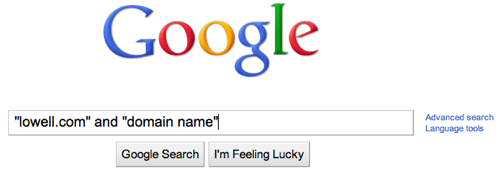
This simple but effective search allows me to find any article mentioning the domain name along with the term “domain name.” If the name has ever been put up for sale or previously sold, the search query will likely find the article in which the sale was mentioned.
I find this search helpful because it allows me to quickly see sales, sale listings, auctions, postings, or other articles where the domain name was mentioned, without having to look at a variety of websites.
For instance, I was going to inquire about a domain name this morning that I think is probably worth about $15,000. The owner has it listed on his site for “offers of $100k and higher,” and he considers it his premier domain name. Now, if I think the name is worth $15,000, I am obviously not going to want to pay full market value for it, and I certainly won’t pay close to 6 figures.
Similarly, in the past, I’ve been after domain names that have recently sold at auction, and that’s a great piece of information to have when negotiating. If you know the owner’s purchase price, it’s an added bit of insight that can be helpful to you.
By finding out this information before I inquire, I am saving myself some time and potentially avoiding a contentious negotiation. A 2 minute search can save you lots of time and energy.
***********
Please help me raise funds for the Ronald McDonald House


Great tip, Elliot!
Nice tip! It also doesn’t hurt to use the Google MORE tab and select Blogs. Not all blog posts can rank all that well, but people share a lot on blogs.
This really is a great tip Elliot.
There is so much info online and it doesn’t take very long to access. Doing your homework before engaging can help immensely.
Fun tip. I just searched on a sale I had on Sedo ($10k) a few months ago and found a few interesting discussions.
Thanks.
Great idea! Let me add two more simple tips that can help pin-point your search results like a diy finely tuned laser – capable of lighting a cigarette (or for non-smokers, bursting a balloon) from across a room:
Placing the plus symbol, +, immediately (no space) in front of the quoted words or phrase being searched ensures that Google will return results that contain ONLY your exact quoted term (except for punctuation – Google ignores that). Without the +, Google takes a bit of creative license in returning results that can go well beyond the actual search query placed within the quotation marks.
The second tip is in the use of the hyphen/dash symbol, -. Place this character immediately (no space) in front of any quoted words or phrase that you want EXCLUDED from your search. When a particular unwanted theme, subject, topic, name or site keeps popping up in your search results, the hyphen/dash symbol becomes the equivalent of a digital machete!