When selling a domain name, I prefer when the buyer asks for an account change, which is also known as an internal transfer or push, depending on the registrar. An account change is typically instantaneous, and it usually requires very little on the part of the buyer, aside from providing the account information. The sooner the buyer has possession of a domain name, the sooner I get paid by Escrow.com.
Unfortunately, because the account change process is an internal one, each registrar has its own unique process to handle it. For some companies, you need to know the recipient’s account nickname, for others you need to know the recipient’s account number and email address or a unique passcode, and there is at least one that requires the recipient to request the account change.
My personal favorite type of account change process is the one used by Moniker. When doing an account change at Moniker, the buyer provides the seller with his account number and an authorization code that is automatically generated and can be manually changed by the account holder. Further, there is a confirmation page after I enter this information so I know the name of the company or person that will receive the domain name. This is a security feature that assists both parties, and I like it for three reasons:
- As a seller, if I have the incorrect account number or authorization code, the account change will not process.
- As a buyer, these codes prevent someone from pushing domain names into my account without permission.
- I can see the name and email address of the account holder before the domain name is pushed.
I don’t particularly like account changes that only require the recipient’s account number. If I accidentally typo the account number or name, and someone else has that account, it will be pushed to that account. I won’t even know until the buyer tells me that the domain name wasn’t received despite my confirmation.
I like it when the domain registrar sends a confirmation email to both parties to let them know the push / account change was successful. This lets both parties know the domain name account change has been completed.
Although I understand that there won’t be uniformity in the account change process, I wish there was more consistency. Requiring two pieces of unique information to complete an account change is something I think should become standard across all domain registrars.


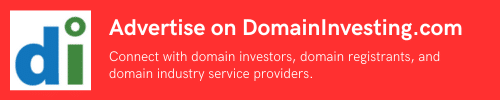
At “Fabulous” you have the buyer create his/her account, mail the username to seller and push it.. Very simple, the way I was doing it before was a lot more work, which I wont get into.
I sold a domain recently where Escrow approved the transaction yesterday, the buyer created his Fabulous account this morning, I pushed it as soon as he sent his username and as I’m writing this post, Escrow just sent me the “Buyer accepted Merchandise” notice.
And at Fabulous, confirmation emails are always sent.. I used Moniker and never liked them, I couldn’t figure out what domainers saw in this Registar other than the low price, everything from the interface to support totally sucked, and when I tried listing my domain for Auction, one of the requirements was my domains had to be at Moniker otherwise I’d be charged a high commission, what BS!.
So true: push beats a transfer any day. When buying names such as on eBay auctions, I have always used a separate GoDaddy account (rather than my primary guarded one) just to receive my newly won or buy now domainswhile keeping all of my main stashs account info private.
If a sellers domain wasnt already with my main registrar, I would open an account immediately with the source reg co just to receive a push (I really like that term for intra-registrar far more than account change!) instead of the more complicated, risky, time-consuming inter-registrar process. As the buyer, the faster the betterbefore a great deal goes wonky or is rescinded. (Yes, I have been with nearly every registrar around:) It never failed unless I forgot to move the name or renew it if only a short time was left. Ooops, Ive let some get away over the decades from my special Push2015 and so forth accounts. Keep on Pushing!