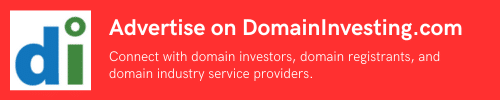I use ExpiredDomains.net on a daily basis to find domain names to bid on and purchase. There is no cost to use ExpiredDomains.net, so I make a conscious effort to click on their affiliate links. In fact, I noticed and reported a bug at GoDaddy Auctions because I do not receive bid confirmation emails when I bid after clicking their links, unlike when I directly bid on GoDaddy Auctions.
TonyNames on Twitter shared some tips to maximize your usage of ExpiredDomains.net. He started a thread in August of 2021 and continued it with some additional tips this morning. I think his tips are worth highlighting. You can see his original tweet below and click the “Read the full conversation on Twitter” link to see the entire thread:
You can do a lot with the ED filters (https://t.co/kL5Ztnsts6), once you get a hang of it, and with over 2 million Pending delete without any filters, the ED Filters have made my life a lot easier.
Some of my favourite filters on ED (1/n)
A Thread 👇🏻👇🏻👇🏻— 💡 Tony (@TonyNames) August 1, 2021
I used the tool recently when I bought a handful .XYZ domain names. I navigated to the Dan.com Buy Now section and used the .XYZ filter. I also added a price filter so I would only see domain names at or below my budget. I then sorted by # of registered extensions since that indicates (to me) the usage and desirability of a keyphrase.
I use ExpiredDomains.net primarily for buying expired domain names at GoDaddy Auctions and DropCatch/NameJet. I have a few set filters that I search daily and comb through the list looking for hidden gems. I’ve definitely made money by using this tool.