When you’re in the midst of a high value deal and the buyer requests an account change / push, it’s critical to know that the domain name is pushed to the correct account. If they typo their account number, or I typo that number, there’s a risk that the name will be pushed to someone else, and many registrars state that pushes cannot be reversed.
When I push a domain name to an account at eNom, they request the login ID of the account to which I am pushing the domain name. There’s a confirmation page asking me to confirm the account number, but there’s nothing to tell me whether the account is the correct account. If the buyer typo’d the name, there’s a chance it will go to the wrong account.
One of the nicest things about Moniker is that they have an account change confirmation page that includes the name of the account owner where a domain name is being pushed. When I push the name, they request the buyer’s account number and a security authorization code. Once keyed in, it takes me to a confirmation page with the account owner’s name, reassuring me that it’s going to the right place.
Go Daddy doesn’t offer this confirmation page, but they do take an extra step to help avoid errors. To push a name to another account, they require the account number as well as the email address on file for that account. If the email and account number don’t match, the push won’t go through.
Network Solutions requires that the domain registrant clicks an approval link via email when an account change is requested, and that’s pretty easy to do and seems secure.
I am not too familiar with how other registrars operate, although I am sure others offer protection and others don’t. I hope eNom and other domain registrars consider adding a confirmation page that is more than just double checking the number I had just hand keyed. I think there is room for error, and that’s never good when it comes to high value domain pushes.


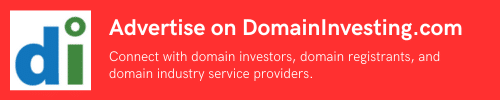
 For the last several years,
For the last several years, 
 I recently learned that
I recently learned that 
