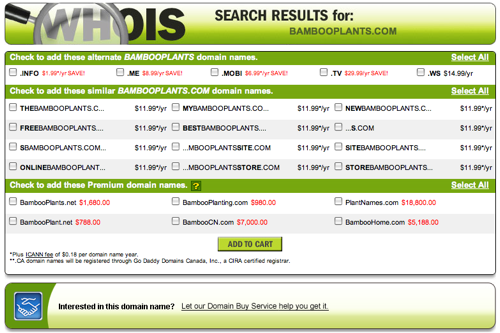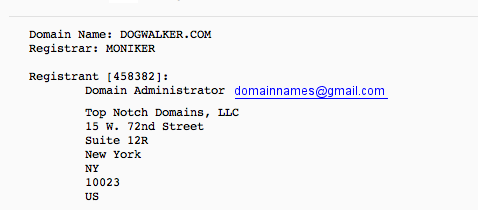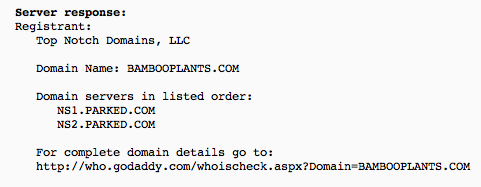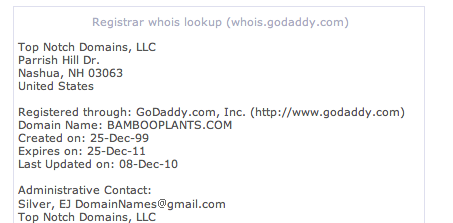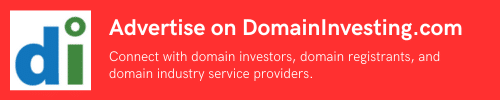Almost every morning, I receive a Registrant Alert email from DomainTools informing me of newly archived domain names (in their database) that are registered to my domain name and those names that were transferred out or expired. I don’t remember when I signed up for the alerts, but they’re helpful to my business.
A couple of months ago, I started seeing random domain names that were registered to my email address but definitely were not owned by me. At first, I thought it was an accident and an anomaly, but over the past couple of months, I’ve received a whole bunch of notices for domain names I don’t own but are registered to my email address.
After seeing a few of these come through, I did some research and noticed there is very generic registrant information (ie no business or personal name). Additionally, I confirmed that the domain names are registered to my email address, so technically I could request the password and likely the EPP authorization code for the domain names to transfer or change the DNS (not legal).
To make things worse, these aren’t just domain names… Almost every one is a developed website, and they all appear to be physical businesses. Ordinarily, I would reach out to the website owner via the contact form on the site, but the sites are all in Russian. My guess is that they were all developed by the same company (or hosted by the same company) and the host or developer changed his registrant information to mine in error.
This is just a reminder to 1) always keep your Whois information accurate and 2) always manage your own domain names.
Obviously I am not going to do anything nefarious with these domain names, but the owners likely won’t receive their expiration notices.