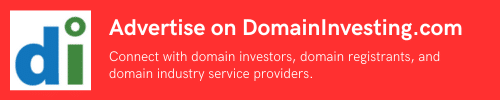In March, I wrote an article about how the Domain Search Tool can help you find a buyer for a domain name, and Andrew Allemann recently posted a great video illustrating how to use the tool. In short, this DomainTools tool can help you find other domain names that use your keyword string in them, and it is an exceptional tool to help you find someone to buy a domain name.
I want to give you a bit of a warning if you are using this tool though, based on something that happened to a friend of mine a week ago. It’s not the fault of the tool, but it’s more of a business risk.