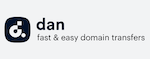 If you visited your Dan.com account today, you will notice some big changes. Dan 2.0, as the company has called it, is now live. Not only are there changes on the back end of the platform, but the landing pages have changed as well. The company discussed the launch of the newest iteration of the platform in a blog post today.
If you visited your Dan.com account today, you will notice some big changes. Dan 2.0, as the company has called it, is now live. Not only are there changes on the back end of the platform, but the landing pages have changed as well. The company discussed the launch of the newest iteration of the platform in a blog post today.
I have not had much of a chance to look through the platform with its changes, but I am going to spend some time doing that this morning.
At first glance, it looks like there are many customization options for landing pages. The standard white and green landing pages have been changed, and customers have the option to make further changes to their landing page design.
If you have a DAN account, I would recommend checking out the various settings option and reviewing the changes on a live landing page. I can see a couple of bugs that need to be worked out so far (showing traffic stats despite the toggle to not show them and getting an error when I make changes to landing pages that says “Current password can’t be blank.”)
Feel free to leave comments, suggestions, and bug fixes that are needed once you’ve spent some time looking through Dan 2.0. The landing page can help sell a domain name, so it is important that care is given to the changes that are being made by customers.



One change I noticed is that when the seller allows prospective buyer to make an offer, the “Make Offer” field is more prominently displayed than before. This will likely lead to even more offers when that option is available.
Noticed that too.
My account was set back to default settings, had to reset my header to my own logo, change page color and layout.
Also, there is no option for SMS text message authenticator, only an authenticator app download option is available. I don’t trust app authenticators.