When a domain name transfers to a different domain registrar, the nameservers remain the same until they are changed. When a domain name uses the initial registrar’s default nameservers, which is often what people use for forwarding, the nameservers will not resolve after the domain name is transferred. As a result, a domain name that forwards to a different domain name, will no longer forward correctly.
I maintained a small portfolio of domain names at Enom for many years. These names were primarily names I bought via NameJet that were pushed to my Enom account, but there were also some hand registered domain names. Because the price of .com domain names is relatively cheap, I continued to renew them at Enom. In addition, a transfer would lock all of the names for 60 days, making them ineligible for the GoDaddy / Afternic Fast Transfer network during that period of time.
With Verisign’s .com price increase coming soon and Enom now sending its expiry domain names to GoDaddy, I decided to transfer nearly all of my domain names registered at Enom over to my account at GoDaddy. Several of my domain names are used for forwarding and used the default Enom nameservers. After the transfer to GoDaddy, the domain names no longer forwarded correctly.
Shortly after the domain names landing in my GoDaddy account, I changed the nameservers to the default GoDaddy nameservers. I then set up the proper forwarding so any downtime would be limited.
One of the nice things about having a large account at GoDaddy is that I was assigned an account manager who can help me manage my account. I’ve had an account manager at GoDaddy since 2005, and it’s definitely a nice feature. I requested that my account manager send me a nameserver report so I can be sure all of the domain names in my account are being directed to the right place. I am pretty sure I missed at least a couple of domain names that I was forwarding and I want to be sure to resolve any issues.
Checking nameservers is essential upon the completion of a domain name transfer.


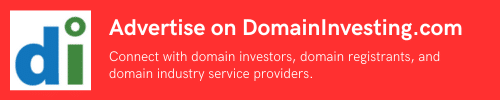
For those without an account manager, most registrars allow you to export a xls/csv showing all kinds of details about your domains:
Name
Reg date
Update date
Expiry date
Lock status
Privacy status
Auto renew status
Auth code
Nameservers
Etc.
This report can be used often to show even the status of domains transferring in/out and I’ve occasionally found orphaned names in this report (names that somehow are not showing in my dashboard but should be and somehow got stuck).
If you have names at multiple registrars, it is useful to at least 2-3 times per year run these exports and then consolidate in excel/Google sheets.
Using formulas such as vlookup() or today() you can auto calculate how many days are left before domains expire, how much the total renewals are at a certain registrar or for a certain TLD.
It can really help you stay organized with your portfolio and can help you bulk transfer out a group of domains or even review a list of domains to add prices to, which can be uploaded to Efty, Dan, Sedo or Afternic.
Lots of ways to be efficient with Google Sheets and these domain exports.
Thanks Matt — good stuff.
All it takes is less than 30 seconds
go to manage all
Export
put in the name of the export
EXPORT OPTION—-USE ALL DOMAINS
ALL COLUMNS— THIS SHOWS ALL THE FIELDS YOU WANT TO SEE
*****DO NOT CHECK MARK ON THE “Include domain authorization codes?” very very dangerous
that it
easy peasy…
Do this the 5th day of every month so you can see how many inquiries on the domains, present and previous month,
I run this the 5th day of every month so you can see how many inquiries on the domains, present and previous months.
I have most of my domains registered at GoDaddy. I have set up several different Profiles (for the different platforms/LPs I want to send to) to set nameservers and auto-renewal option. Anytime I add a domain to my account, I always set a profile for the domain.