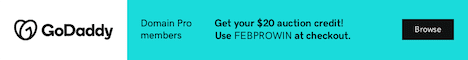There is an interesting article in the Wall Street Journal today that I think anyone who parks domain names should read. Apparently, it appears that it’s possible for a parking company to send out auto response emails for domain names that are parked, and those emails may contain spammy links in them.
Here’s an excerpt from the article discussing how this was set up:
“An Associated Press reporter accidentally sent a message to a “verizonwireless.co” address instead of the proper “.com” and got this response, ostensibly from his contact “tom”:
“I am out of office right now on a my (sic) dream vacation and will get back to you when I return. If you don’t hear from me, my assistant should contact you shortly. You should check this site to see how I scored the best travel deal for my trip.”
That’s followed by a link to a site that advertises luxury resorts. Presumably, the owner of verizonwireless.co makes money when someone clicks through to any of the resort sites.”
I sent a test email to info @ one of my parked domain names at Parked.com and I did not receive any type of response (no delivery failure notice either), so it appears that this is not something Parked.com is doing. I don’t do much parking elsewhere, so I can’t say if others are or aren’t doing this.
I recommend that you check out the WSJ article when you have a chance.