For the last several years, my blog has been hosted by Liquid Web. They have 24/7 customer support, and whenever I had an issue, they were quick to resolve it. For that, I paid between $60 – $100 a month for my hosting plan (a VPS).
Last month, I read about Andrew Allemann’s switch to Go Daddy hosting. His concerns were similar to mine, and I knew if he was comfortable making an important change like hosting, I should have the same comfort level. Andrew and I met for breakfast a couple of weeks ago, and he told me that his switchover went smoothly and he felt he made the right decision. I was sold.
I reached out to Go Daddy to inquire about hosting, and I learned the company has a support team for websites/businesses that get a significant amount of traffic like mine. I was put in touch with Flavio Andrade, Product Line Director for Go Daddy’s Hosting division, and he walked me through Go Daddy’s offerings. He connected me with Todd Cluff, one of Go Daddy’s Corporate Account Executives. I decided to move to Go Daddy’s 4GH web hosting platform, which seems to be perfect for WordPress websites like mine.
After doing prep work for the move, testing my current website for errors and potential issues, and setting up my account, Todd connected me with Daniel Feuster, who works on the Advanced Hosting Support support team. Daniel had me upload my Vaultpress back-up to the FTP, and he helped set up my website. After checking on the operations of the site on the new server, Daniel instructed me to change my DNS, and my site was officially hosted by Go Daddy.
The good news is that I am now paying just $9.00 a month for hosting. The better news is that the hosting company switch was flawless. I am going to see how things go for the next couple of weeks, and assuming there aren’t any issues, I plan to move additional sites soon.
There are no affiliate links in this post, and I was not compensated in any way to write this article. I am paying the rack rate found on Godaddy’s hosting page.


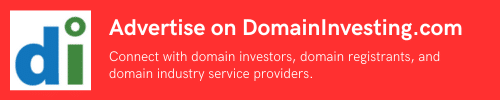
Just for the FYI: GoDaddy blocks traffic from certain countries to its hosted sites. I would use Rackspace Cloud instead.
@ Abdu
Maybe there’s a reason?
@Elliot
They say they block traffic from sanctioned countries, so for example, a domainer in China wouldn’t be able to access your site.
@ Abdu
Sanctioned countries are:
Burma (Myanmar)
Cuba
Iran
Sudan
Syria
http://www.treasury.gov/resource-center/faqs/Sanctions/Pages/answer.aspx#9
Maybe theres a a reason your name is Silver
Interesting, thanks for the update.
I got an account there last year, have been happy with them so far. I do miss the cpanel layout, but I’d rather have no downtime and good support.
I bet the site Hums like a Maserati. GoDaddy all around is a no brainer and with 7×24 US based support it’s a Win Win.
@Elliot
Check this: http://www.webhostingtalk.com/showthread.php?t=1160554
I used to never receive followup comments to posts I commented on. I just did on this one. You’re off to a Great Start.
…. with great prices on elephant meat to boot.
@ Steve
I would bet there are corporate CEOs we do business with who have done far worse things.
Wow everyone is switching host. The smaller hosting companies must be having a hard time.
Did they give you a dedicated ip address? Does your plan allow for it? I havent looked at their plans yet.
At $9,00 it is a significant saving,maybe as you add more websites you might need to go for more bandwidth.
Is there any risk involved in going for hosting with a domain registrar company ?
Several forum threads have discussed the need to keep hosting and domain registration companies separate as both have their unique strengths.
Well you get what you pay for I guess.
I’m surprised anyone would switch to godaddy’s hosting when there are others far better. Most newbies pick them first, I guess because they are a great domain registrar but usually run away when they realize they aren’t good for hosting.
@ ak
Based on what?
I know that DNW is using Godaddy as is Domain Incite. Neither of them seem to be having problems.
I like it
I get followups that I wasn’t before (using Comcast)
GoDaddy is a no brainer all around
Wow Elliot it seems like you went backwards. From a VPS with dedicated resources to bare bone shared hosting with godaddy? Was LW that bad you went to shared hosting? Godaddy shared hosting isnt for high traffic sites. I actually recently moved to a vps because godaddy was slowing down because it couldnt handle my traffic, which was around 6k uniques a day. My pages were averaging almost 10 second load time as well, switched to vps and under 2 seconds per page. In my opinion you went backwards, not even knowing hosting companies a vps would almost certainly outperform shared hosting. On top of that WP is a bloated, slow platform. I bet your caching right?
@ John
Actually, I had problems after I switched to their dedicated IP. I upgraded from their regular shared hosting for a little while last year, and started getting mirrors/clones of my site in Mexico and China. I requested a refund, told them to take me off the dedicated IP, and haven’t had that problem since.
Abdu, my web site appears to resolve fine from China.
I suspect Go Daddy monitors Chinese traffic more, but I don’t think they block it wholesale.
@ Bobby –
The notion that a VPS is better than GD’s “shared hosting” is misguided. I switched from a dedicated server to GD and got significant performance improvements.
They’re running it over four separate servers in a cloud environment.
Perhaps your GD plan was prior to their cloud offering.
But then again, since you’re griping about WordPress, which is used by just about every one of the world’s largest blogs…
I’ll Bet on GoDaddy all day long vs the competition …
Does anyone think my site is running more slowly than before? I don’t think it is.
I ran your site on webpagetest.org – fast loading with high grades:
AACA X(no CDN)
It got better grades then a high speed dedicated server I had before.
I might look at their plans myself for consideration. I did move to WPengine last week based on Morgan Linton’s review, but only for WordPress projects I have. I need one for general stuff.
Sorry to say but $9/m for this is to good to be true. Not to say that maybe they will cut you some kind of break for obvious reasons.
But the plans all claim “unlimited bandwidth” which of course can’t be the case. All usage is restricted in the TOS.
As only one example:
“Go Daddy expressly reserves the right to review every Account for excessive space and bandwidth utilization, and to terminate or apply additional fees to those Accounts that exceed allowed levels.”
So what are “allowed levels” in an “unlimited” account exactly. This is a fairly common trick in hosting. Specifically offering something and then restricting it by another value.
As only one example you can get a shared server with, say, Media Temple (although most hosting companies operate the same). They promise you 1.5 Terrabyte of data transfer. But the server is only 256k. So under most applications you won’t every be able to push that much data with that memory. You would have to upgrade.
Here’s another one from the disclaimer on the “unlimited” storage plan at GD:
“Plan provides unlimited storage subject to availability of space on a single clustered server. All hosting plans, including plans that offer unlimited storage, are subject to a limit of no more than 500,000 inodes per account (for Linux® hosting accounts) or 500,000 files and folders per account (for Windows® hosting accounts). Please see the Web Hosting and Virtual Dedicated Hosting Service Agreement for further details.”
So it’s unlimited “subject to availability of space on a single clustered server” (which of course you don’t know that value and it depends on what others are doing.
Internet usage of course is not broadcast TV. There is a cost to people using more of it. While it is entirely possible that godaddy offers a good value you do get what you pay for in general.
Notice also that godaddy says “Need more power? Then get one of our Virtual Dedicated or Dedicated servers”
Well if this is so good and complete why would you ever need to do that? I mean the way they make this sound the $9 plan should be able to host Techcrunch, right?
Lastly, the “generation” nomenclature is something they made up.
@ Larry
I am getting similar tech support service and uptime (so far) and the cost is $9.00 per month vs. $100 per month before. If something changes with the service or uptime, I will update people, but it’s an easy decision for me.
I assume your Godaddy hosting plan of $9/month is shared hosting. It’s evident shared hosting is cheaper than VPS.
Shared hosting rarely is better than VPS though especially if too many people are on the same shared server. Now your site seems fast but in the future this may end up slowing down when more people (or more power-users) are sharing the same server as yours. You won’t ever have this issue with a VPS.
Also if your site is using too much resources on a shared server the hosting provider may temporarily disable it (without your approval) to protect other users on the same server. I have had sites disabled before on a shared server regardless of the statements they make that you get unlimited bandwidth (there’s no such thing as unlimited). And then usually the only way to enable it again is to upgrade to a VPS anyways (or to prove it’s suddenly using less resources, which is unlikely).
Hey Elliot –
I typically read your blog via your RSS feed on Google Reader. I just realized today that I haven’t seen a post from you in awhile. June 12th was the last post from you in my Google Reader account – the same date you made your hosting update. You’ve obviously had new posts since then. I did a little digging an found that your RSS Feed/URL has changed from
https://www.domaininvesting.com/index.php/feed/
to
http://feeds.feedburner.com/ElliotsBlog
Just thought you’d like to know in case you have other readers that read your blog via an RSS feed and are having problems.
I originally started of with GoDaddy’s shared hosting years ago, when I first got a hosting plan. It worked, but I found that their servers were overloaded with accounts and often went way to slow.
They also give you their own control panel, which worked, but they don’t have the flexibility that other options like cPanel offer.
Their tech support for hosting also was not to great, and I often knew a lot more about their system and the issue I was having
then moved tip
I originally started of with GoDaddy’s shared hosting years ago, when I first got a hosting plan. It worked, but I found that their servers were overloaded with accounts and often went way to slow.
They also give you their own control panel, which worked, but they don’t have the flexibility that other options like cPanel offer.
Their tech support for hosting also was not too great, and I often knew a lot more about their system and the issue I was having than they did.
I then moved to Hostgator, and I found their systems to be a lot faster and less overloaded than GoDaddy’s were, and their tech support is amazing, and really knows their stuff.
I recently started having my site use up more resources than Hostgator’s shared plans could handle, so I kept my Hostgator plan for some sites, and moved the rest to a VPS with NDCHost.com, which is extremely reasonable and their systems seem to work very well. The support there is also very good, and they’re also easily reachable by phone, and are extremely knowledgeable.
I actually just got a very good offer to buy a dedicated server that is colocated with an unmetered data connection, which was something I was looking for, since I have a streaming audio system that now uses close to 10TB of bandwidth a month, which I’ve been hosting with a separate company (my-shoutcast.net), who have also been amazing, and their support has been above and beyond what anyone could expect, but now I can host that myself on the new server.
Anyway, I hope your experiences work out better than mine did, and good luck with whatever you go with.
And as a side point, I find that the best way to move a site from one host to another, unless you have cPanel, which will pretty much do the work for tippy, is to first copy off all the files to the new server, then export the database from the old server, set it up on the new server, make sure that the database is linked to the site files correctly (like if the database name or user password change), then change the domain A record, and you’re done.