![]() Yesterday afternoon I wrote about BigJumbo’s special offer to donate $5.00 to my wife’s and my fundraising effort for the Ronald McDonald House for every person to “Like” its Facebook page, up to $500. The starting point was 139 fans, and we’re now at 174 fans.
Yesterday afternoon I wrote about BigJumbo’s special offer to donate $5.00 to my wife’s and my fundraising effort for the Ronald McDonald House for every person to “Like” its Facebook page, up to $500. The starting point was 139 fans, and we’re now at 174 fans.
This was very cool of them to do, and I have even better news to report about this today.
Domain Sherpa has offered to match the funds that BigJumbo donates. If 100 domain investors visit the BigJumbo Facebook page and click the big “Like” button on top, Ronald McDonald House will receive $1,000 in total from these two companies. It’s a pretty awesome gesture on the part of Domain Sherpa, and it’s greatly appreciated by me and the Ronald McDonald House.
The great news is that Karen and I reached our $5,000 fundraising goal. This $5,000 number was arbitrary, and every dollar will be beneficial to the Ronald McDonald House.



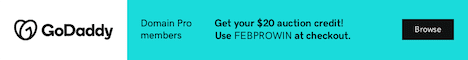
 Up until recently, you could hold down your mouse on a Facebook photo and drag it to your desktop to save it. This would allow you to print photos or use them for other things, such as backgrounds, images for websites…etc.
Up until recently, you could hold down your mouse on a Facebook photo and drag it to your desktop to save it. This would allow you to print photos or use them for other things, such as backgrounds, images for websites…etc. Domain Roundtable is coming back! The conference, which was on a hiatus in 2010, will be held March 1-4, 2011 at the Atlantis Resort in
Domain Roundtable is coming back! The conference, which was on a hiatus in 2010, will be held March 1-4, 2011 at the Atlantis Resort in