A friend sent me a text message yesterday asking me how to see what extensions are registered in a particular keyword. I don’t know of a tool that specifically does this, but I directed her to the search functionality at 101Domain. I think this could be helpful to others, so I wanted to share it with readers.
My company owns Embrace.com. Let’s say I want to see what other extensions in the “Embrace” keyword are registered. I am interested in knowing both ccTLD domain registrations as well as registrations in the new domain name extensions. Here are the easy steps I can take to see this information:
- Visit 101Domain.com, enter “embrace” in the search box, and click the search button.
- Look at the “Recommended for you” results, which will show the available domain names.
- Tick off the “Show Unavailable” box and it will show the registered domain names that are not available to purchase
Here are the top results I see without a scroll when I did the search above:
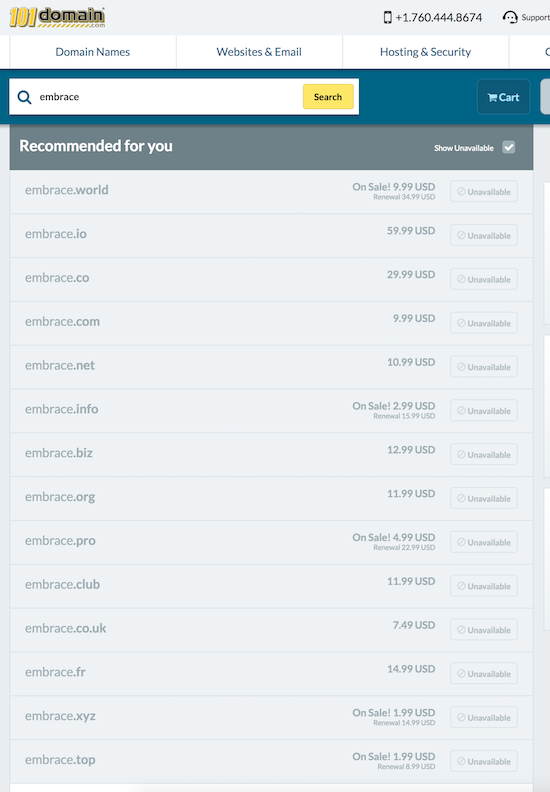
There may be other tools that offer this, but 101Domain is the tool I use to quickly gauge how popular a keyword is in other extensions. A domain owner could use this result to buy domain names in various extensions, see how popular a particular keyword is, or it could even be used as something of a lead generation tool if a domain name is for sale and being marketed. Obviously the later could be risky depending on the keyword and trademark status.
101Domain is a popular domain registrar that offers hundreds of (or more) domain name extensions for sale. Their search tool is helpful to learn what extensions are available and already registered.



I just noticed that DomainTools also offers similar search functionality here: https://research.domaintools.com/research/domain-search
You can tick the “+” buttons to see the different extensions.
ZFBot.com is the go to tool for this. It not only shows how many “exact match” but also domains that contain the searched keyword via “Starts with” or “Ends with”. I’m not exactly sure how many zonefiles ZFBot contains but it’s a lot.
Thanks for sharing! How much is that tool?
Another decent way to check what TLD’s are registered is to go to uniregistry.com and do a search for your domain name. When the search is complete it will show how many extensions are taken for that keyword.
Doesn’t Godaddy provide that as well when you use the quick registration search option + keyword?
Not sure how deep it goes. I don’t typically look up individual names on GoDaddy, and when I register them, I use my representative or already know the .com is available based on a Whois search.
FWIW – You can get the same thing from name.com
Great suggestions. Dynadot.com is quite good for doing this, as well.