Domain Sponsor sent an email this morning informing its customers that they can no longer re-direct their domain names that are parked with the company. This prohibition was made in response to a new policy instituted by its “largest upstream advertising partner,” which I’ve been told is Google.
Customers who use URL redirection will have to make changes to the DNS of their domain names and park them using Domain Sponsor’s nameservers. The email is below, along with directions on how to re-configure domain names that use URL redirection.
“DomainSponsor’s largest upstream advertising partner has instituted a policy requiring all parking services using its feeds to stop accepting traffic sent via URL redirection.
Therefore, if you currently use URL redirection to send traffic to DomainSponsor, please take immediate steps to change the registrar settings on applicable domains to DomainSponsor’s DNS/Nameserver. This will ensure uninterrupted monetization of your traffic.
If you are interested in discussing monetization options for your previously redirected traffic, please contact your DomainSponsor account manager.
Instructions for Clients Using a URL Redirection or Rotator Service:
If you are using the old URL forwarding or URL redirection string method, please follow these steps.
1. LOGIN TO DOMAINSPONSOR. Add all domains previously using URL forwarding or redirection into an existing or new portfolio. A new portfolio can be created using the dropdown menu under the “Add Domains” tab. Portfolios can be used to group domains into categories as you wish.
2. LOGIN TO YOUR DOMAIN HOSTING COMPANY OR REGISTRAR ADMIN PANEL. Because registrars and domain hosting companies vary, we cannot provide exact instructions. However, most registrar admin panels offer an option to “change DNS” or “point Nameserver”. For your convenience, most registrars allow you to apply DNS changes to most if not all of the domains in your account at one time. Please refer to your registrar’s online help center for exact steps needed to change DNS settings.
3. IN YOUR REGISTRAR ADMIN PANEL, CHANGE THE DNS or NAMESERVER TO:
Primary Name Server: NS1.DSREDIRECTION.COM
Secondary Name Server: NS2.DSREDIRECTION.COM
Instructions for Clients Currently Using DNS MethodIf you are currently using the DNS method to connect your domains to DomainSponsor, there is no need to change anything. Simply continue to use this method for all new domains added, and remember to add new domains to your DomainSponsor account.
As a reminder, the DNS or Nameserver setting at your registrar or domain hosting company should be as follows:
Primary Name Server: NS1.DSREDIRECTION.COM
Secondary Name Server: NS2.DSREDIRECTION.COM
Instructions for Adding New Domains:Please use the DNS method by first adding new domains to your DomainSponsor admin panel and then ensuring that the DNS setting at your registrar or domain hosting company is set to use DomainSponsor’s DNS/Nameservers. If you were previously auto-generating a URL forwarding string, remember to disable this function in your registrar admin panel.
Primary Name Server: NS1.DSREDIRECTION.COM
Secondary Name Server: NS2.DSREDIRECTION.COM
We Are Ready to Provide Assistance!We greatly appreciate your prompt cooperation in helping us comply with our advertising partner’s requirements.
During this transition process, our goal is to provide you with uninterrupted, industry-leading parking solutions. Therefore, we are standing by to assist in any way we can.
If you need help, please contact either your Account Manager or the DomainSponsor Support Team at DSsupport@domainsponsor.com or (213) 892-1194.”


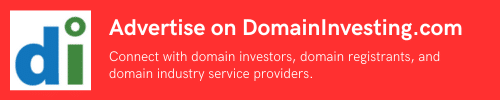
Hello Elliot,
I am sad that you didn’t reply my last email…
@ Kabir
I either didn’t receive your email or you were trying to sell me domain names I have no interest in buying… Sorry.
Warning! Some time late 08/31/2011 or early 09/01/2011, Domain Sponsor moved domain names from their customer’s profiles to a profile named DNS. It was supposed to move domain names that were non-DNS domains so the customer could see them. (It says DNS and not NONDNS, duh!)
Only trouble is that my domains that it moved, were already using their DNS!
The REAL TROUBLE is that the new profile has single lander instead of multi, and other settings differ. I suspect thousands or more lander selections/decisions are now gone!